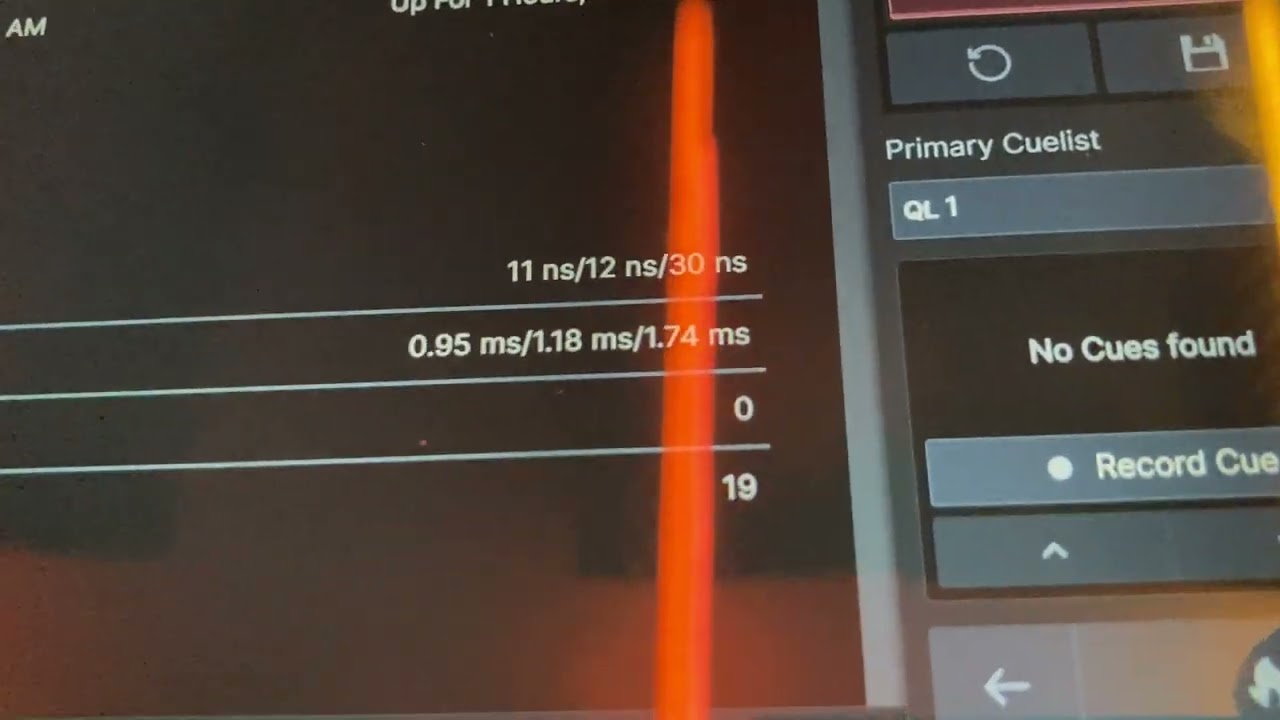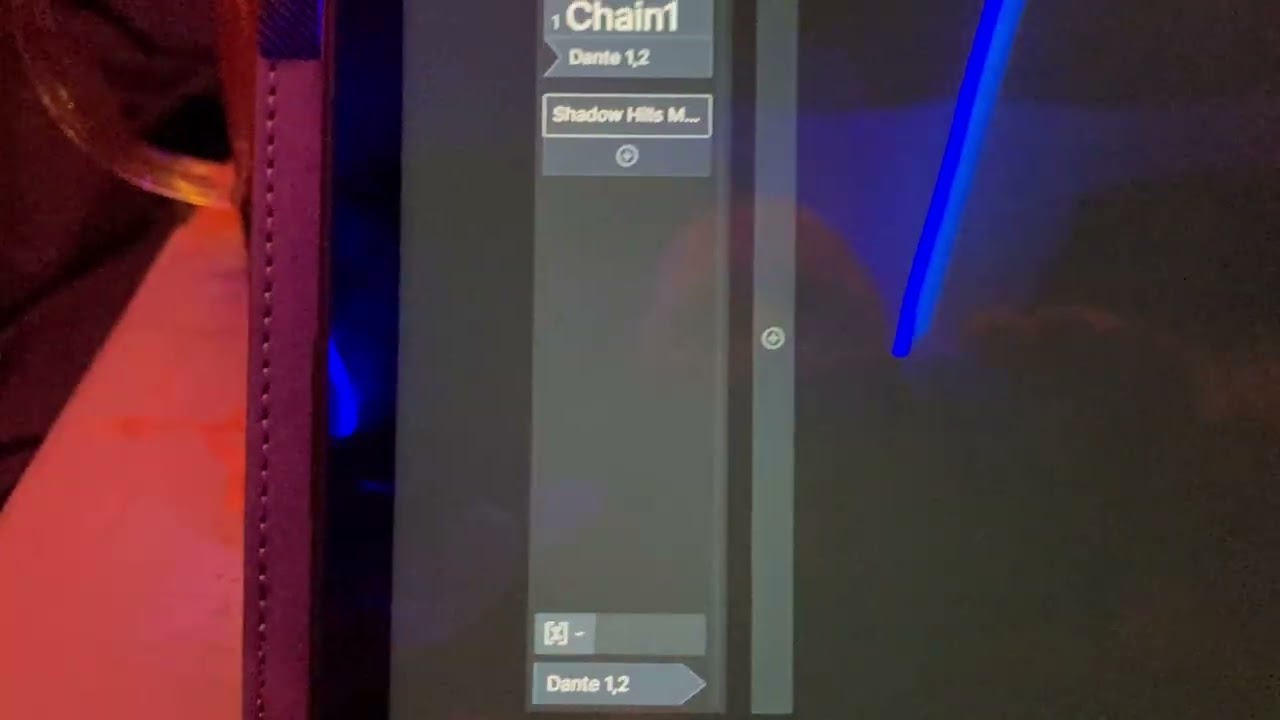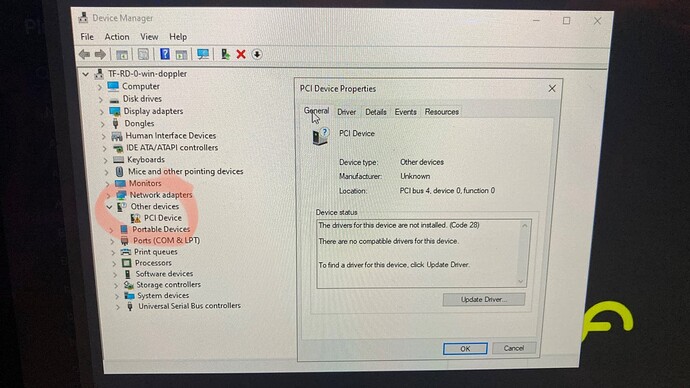To be fair, I might do something wrong (always a possibility), but in the current state (of my experience with it), I would never ever use the transform engine on any channel of consequence.
I had it with me on a spoken word comedy tour, which had a few musical parts and a voice pitch effect in it… so I used it on just two split vocal channels… just to try it out.
It was one instance of Autotune Pro 11 on one channel and one instance of DDMF Pitchwheel on another channel in the transform app. DANTE Devices were: Yamaha DM7 Compact, TIO, RME Digiface Dante, Transform Engine. At no point did Dante Controller report any errors.
First of, transform engine never ran without cpu spikes and audible audio glitches at 64 samples buffer every other minute or so. TWO Plugins!! A ten year old laptop with a free plugin host can do better than that.
Most of the venues we played were too small to run 512 buffer, so we decided to live with the crackles in the song parts of the show. But on some days it was so bad, we had to ditch the Autotune and just used transform for the Pitchdown effect. It was used during a simulated phone call so the glitches luckily fit the program in a weird way… But this would definitely not fly with any other material.
On other days the transform engine just stopped reacting to the pc app. Although I could still connect to it from the start screen (control network did not seem to have interruptiones), I had to reboot transform engine to get access to it again. So on some days we had to run the show without control app.
On the last show of the tour, I could not get transform engine to run at all. After a reboot it would “work” for a minute and then “heartbeat engine stalled” message appeared and the audio muted and there was nothing I could do about it, except reboot again.
I have to say, I’m a quite disappointed. I was low key expecting to see a hotfix update as soon as there were some reports of audio glitches from users, but nothing happened.
Secondly there are quite a few plugins that you can not control reliably or safely enough for a live setting. Meaning: In some plugins (that work just fine in any other plugin host or DAW) the knobs and faders do not react, or react way too much, or react completely erratic. Some plugins missing menus, some miss the whole gui. Latency changes are not recognized by transform engine. Modifier keys usually do nothing… and so on.
I get worried when I read the roadmap with all the new features planned, while the ones that really matter are not even there yet, namely to be able to pass audio through the device uninterrupted and to host plugins safely and full functioning.
I am starting to doubt my plans to take transform engine with me on the bigger music shows coming up next spring, were I originally planned to really take advantage of plugins in a live environment, when the system is this flaky.
Therefor my question:
Are there any updates planned within the next few months, that address the cpu spikes and the plugin control issues or should I abandon my plans?